I use pix-resizer from soft-tronic to batch process a folder of photos before I upload them. Flick through and turn them all the right way about and then use this freeware (costs nowt) software to rescale the pictures down to about 800 or 900 pixels long edge from their source folder into a destination subfolder (I usually create a folder called 'resized' within the same folder that holds the photos I'm working on) It's a four click operation to run the programme.
From folder > to folder > how big? > Go!
Once that's done, upload the smaller versions to wherever your online storage is (photobucket etc) and post into threads as normal.
Robert is your mother's brother, as the saying goes... 'Tis a breeze.











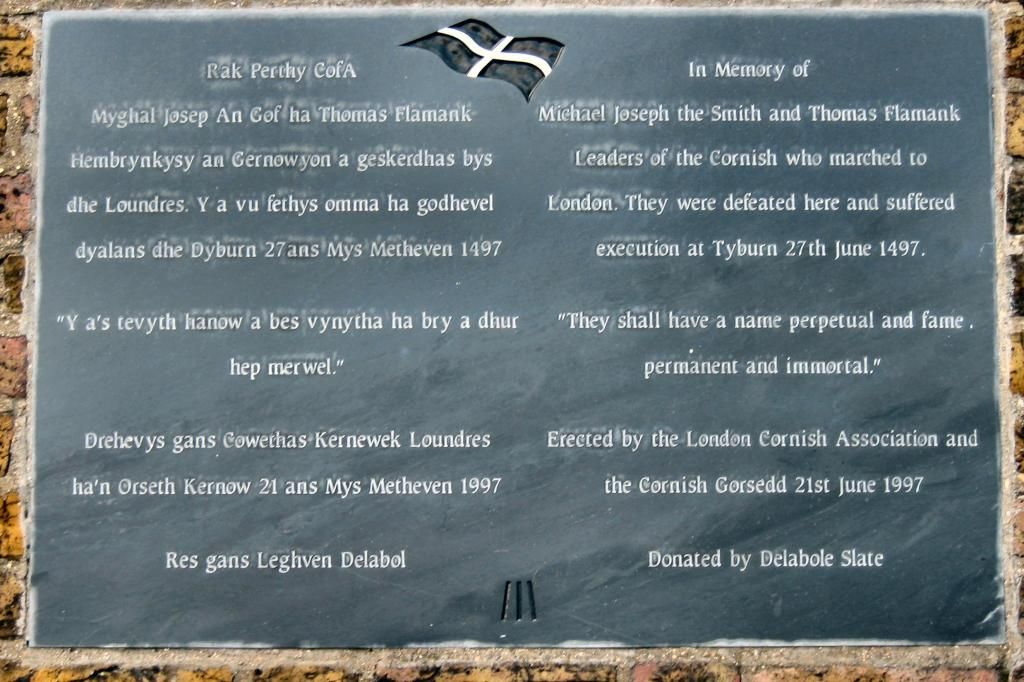


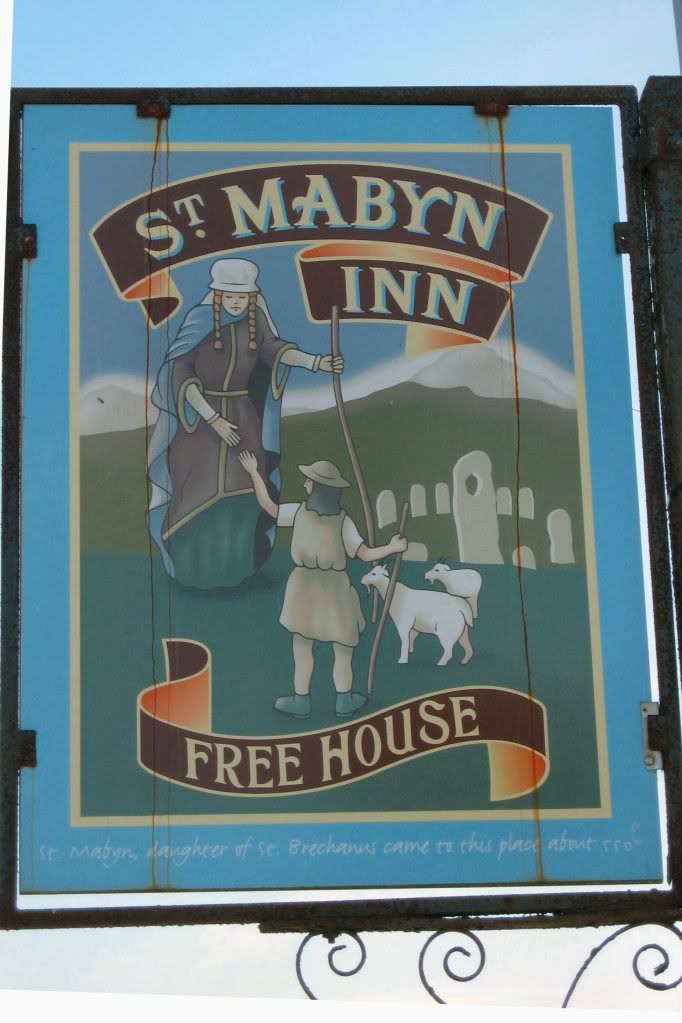






Bookmarks