|
-
26th November 21, 03:03 AM
#1
How do i actually post photos?
Iíve tried to follow the instructions on here for posting photos, including the step by step pictural version. But when I try to edit my post the add image button gives different options than in the instructions. There is no button called 'Upload Files.'
Tha mi uabhasach sgith gach latha.
ďA man should look as if he has bought his clothes (kilt) with intelligence, put them (it) on with care, and then forgotten all about them (it).Ē Paraphrased from Hardy Amies
Proud member of the Clans Urquhart and MacKenzie.
-
-
26th November 21, 03:30 AM
#2
 Originally Posted by kilted2000

I’ve tried to follow the instructions on here for posting photos, including the step by step pictural version. But when I try to edit my post the add image button gives different options than in the instructions. There is no button called 'Upload Files.'
Select "Insert Image" button on menu bar
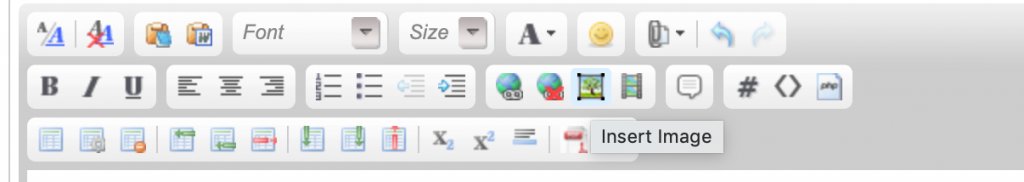
This opens a pop-up

Choose "From Computer" in the pop-up menu - this opens a new window, select the file you want to add from this window and click open - the pop-up window menu will then show the file you have chosen (where it previously said No file chosen) - underneath this hit Upload File(s). Your image should then be added to your post.
Last edited by Tomo; 26th November 21 at 03:32 AM.
-
-
26th November 21, 01:18 PM
#3
 Originally Posted by Tomo

Select "Insert Image" button on menu bar
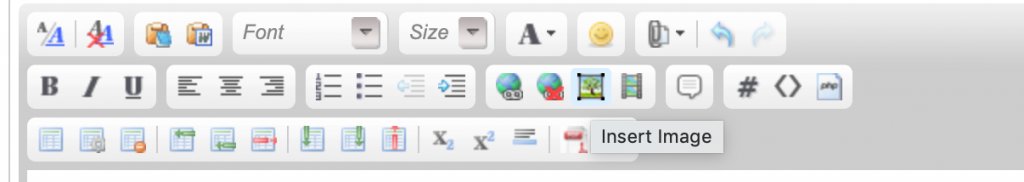
This opens a pop-up

Choose "From Computer" in the pop-up menu - this opens a new window, select the file you want to add from this window and click open - the pop-up window menu will then show the file you have chosen (where it previously said No file chosen) - underneath this hit Upload File(s). Your image should then be added to your post.
Whenever I do that I get a message saying my file is invalid.
Tha mi uabhasach sgith gach latha.
ďA man should look as if he has bought his clothes (kilt) with intelligence, put them (it) on with care, and then forgotten all about them (it).Ē Paraphrased from Hardy Amies
Proud member of the Clans Urquhart and MacKenzie.
-
-
26th November 21, 01:20 PM
#4
Try a smaller jpg file. It sometimes works better for me that way.
Rev'd Father Bill White: Mostly retired Parish Priest & former Elementary Headmaster. Lover of God, dogs, most people, joy, tradition, humour & clarity. Legion Padre, theologian, teacher, philosopher, linguist, encourager of hearts & souls & a firm believer in dignity, decency, & duty. A proud Canadian Sinclair with solid Welsh and other heritage.
-
-
26th November 21, 02:15 PM
#5
I tend to post jpeg and png files.
If the format is OK it could be a slow upload speed (I have had less trouble since switching broadband provider) or simply down to the size of the file. Although I think I just get a message that the file failed to upload rather than it being invalid.
Two quick ways I have found to reduce the size are to take a screen shot and use that, or to use files I have previously uploaded to facebook or similar as they are automatically compressed or optimised for websites - rather than uploading the full size files from my macbook.
-
-
26th November 21, 02:23 PM
#6
 Originally Posted by Tomo

I tend to post jpeg and png files.
If the format is OK it could be a slow upload speed (I have had less trouble since switching broadband provider) or simply down to the size of the file. Although I think I just get a message that the file failed to upload rather than it being invalid.
Two quick ways I have found to reduce the size are to take a screen shot and use that, or to use files I have previously uploaded to facebook or similar as they are automatically compressed or optimised for websites - rather than uploading the full size files from my macbook.
Iím usually on my iPad or phone instead of my laptop. Would this work for these devices as well?
Tha mi uabhasach sgith gach latha.
ďA man should look as if he has bought his clothes (kilt) with intelligence, put them (it) on with care, and then forgotten all about them (it).Ē Paraphrased from Hardy Amies
Proud member of the Clans Urquhart and MacKenzie.
-
-
26th November 21, 02:35 PM
#7
 Originally Posted by kilted2000

Iím usually on my iPad or phone instead of my laptop. Would this work for these devices as well?
I uploaded a photo today from my iPhone. My photos are generally too large so I opened the photo and took a screenshot and then cropped it. Screenshots are smaller than iphone photos so it effectively reduced the resolution making it easy to upload.
The Apple photos app unfortunately lacks a resize edit feature but this worked for a quick and dirty method.
Descendant of the Gillises and MacDonalds of North Morar.
-
The Following User Says 'Aye' to FossilHunter For This Useful Post:
-
26th November 21, 04:13 PM
#8
Or you could upload your photos to a third party site, like https://postimages.org/.
Once uploaded, you select the desired image, then click on the Share icon and choose your option. For XMTS, I select the “Hotlinks for forum” option, which copies the hyperlink. I then paste the hyperlink into the thread.
When you preview/view your post, the image will appear in place of the link.
Cheers,
SM
Last edited by ShaunMaxwell; 26th November 21 at 04:18 PM.
Shaun Maxwell
Vice President & Texas Commissioner
Clan Maxwell Society
-
The Following User Says 'Aye' to ShaunMaxwell For This Useful Post:
 Posting Permissions
Posting Permissions
- You may not post new threads
- You may not post replies
- You may not post attachments
- You may not edit your posts
-
Forum Rules
|
|




















Bookmarks